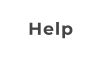Tutorial Videos
1. Saving the webmail interface to your Apple Device
2. "Saving the webmail interface to your Android Device
3. Use the multi-select feature of the mobile webmail interface
4. Changing between plain-text and html-text in mobile webmail
5. Un-setting the mailto handler on desktop
6. System Notifications
7. Adding the account into the default Apple Mail App
8. Adding the account into the default Android Mail App
9. Keeping frequently sent files/messages in drafts
Stop being held captive by your Email provider.
Set yourself free through Liberty Morning
Webmail.
Call us 769-798-6761


Tutorial Videos
1. Saving the webmail interface
to your Apple Device
2. "Saving the webmail interface
to your Android Device
3. Use the multi-select feature of
the mobile webmail interface
4. Changing between plain-text
and html-text in mobile webmail
5. Un-setting the mailto handler
on desktop
6. System Notifications
7. Adding the account into the
default Apple Mail App
8. Adding the account into the
default Android Mail App
9. Keeping frequently sent
files/messages in drafts
Stop being held captive by your
Email provider. Set yourself free
through Liberty Morning
Webmail.